Power Bi Course Online
Our Power BI course online empowers learners to transform data into insightful visualizations and make informed decisions. Designed for beginners and advanced users, it covers everything from data importing to creating dynamic reports and dashboards. This course, led by industry experts, equips students with hands-on skills, practical projects, and best practices, helping them excel in data analysis and business intelligence.
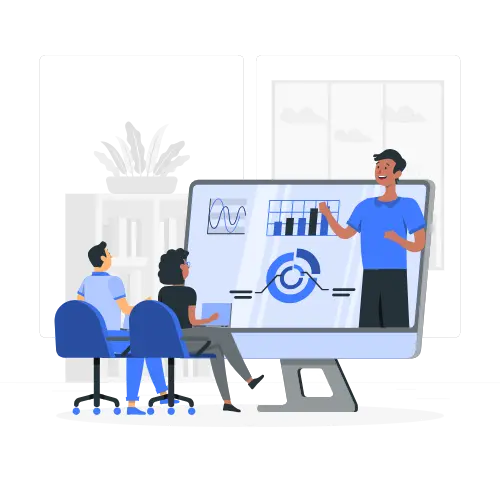
Power BI Course Fees
₹20,000 ₹15,000
Key Features
Power BI Certification

Key Features
Power BI Certification

Online Power BI Course Prerequisites:
No advanced technical background is needed for a Power BI course online, but basic knowledge of data concepts, Excel, and data visualization can be helpful. Familiarity with data types, tables, and simple formulas in Excel enhances understanding. Programming knowledge isn’t required, making it accessible for beginners interested in data analysis.
Power BI Course Syllabus
Module 1: Introduction to Power BI
- What is Power BI?
- Why Use Power BI?
- Key Benefits of Power BI
- Power BI Building Blocks
- Core Concepts of Power BI
Module 2: Power BI Desktop
- Installing Power BI Desktop
- Overview of Power BI Desktop
- Signing Up for Power BI Service
- Introduction to Key Tools and Terms
- Data Refreshing in Power BI
Module 3: Connecting and Transforming Data
- Connecting to Data Sources
- Uploading Files and Working with Queries
- Import vs. Direct Query
- Data Cleaning and Transformation
- Merging and Appending Data
Module 4: Data Modeling in Power BI
- Data Modeling Essentials
- Managing Data Relationships
- Column Creation and Summarization
- Using Measures and Quick Measures
Module 5: DAX Functions
- What is DAX?
- Importance of DAX
- DAX Syntax and Data Types
- Using DAX Functions
- Measures and Calculated Columns in DAX
Module 6: Data Visualization in Power BI Creating Visuals
- Formatting and Sorting Visuals
- Adding Filters and Drill Features
- Conditional Formatting and KPI Visuals
- Working with Maps and Custom Visuals
- Buttons, Bookmarks, and Navigation
Module 7: Building Reports and Dashboards
- Creating and Modifying Reports
- Exporting and Sharing Reports
- Dashboard Creation and Management
- Using Quick Insights and Q&A
Module 8: Publishing and Sharing Power BI Content
- Sharing Options Overview
- Publishing to Power BI Service and the Web
- Working with Content Packs
- Row-Level Security (RLS)
- Exporting Data and Reports
Power BI Certification Course - FAQ (Frequently Asked Questions)
1. What is Power BI, and why is it used?
2. Do I need prior data experience to learn Power BI?
3. What are Power BI’s main components?
4. Is Power BI free or paid?
5. What types of jobs can I get with Power BI skills?
6. What top companies have Jobs in Power BI?
Enquiry Now
